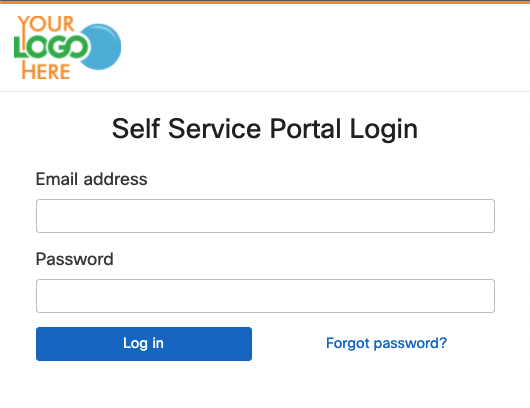Turn on suggestions
Auto-suggest helps you quickly narrow down your search results by suggesting possible matches as you type.
Become a member of the Cisco Meraki Community today
Get answers from our community of experts in record time.
Join now- Feature Announcements
- :
- Feature Announcements - Page 7
Feature Announcements - Page 7
Options
- Mark all as New
- Mark all as Read
- Float this item to the top
- Subscribe
- Bookmark
- Subscribe to RSS Feed
1896
Views
Labels:
3104
Views
10175
Views
2545
Views
6064
Views
1800
Views
Labels:
4221
Views
1697
Views
1622
Views
2296
Views
3303
Views
10883
Views
3450
Views
2915
Views
3538
Views
2218
Views
2233
Views
25030
Views
2719
Views
3459
Views
1872
Views
2000
Views
3450
Views
4783
Views
1313
Views
1824
Views
Labels:
1883
Views
1511
Views
1744
Views
4899
Views
Email Updates
Subscribe here if you would like to receive the latest news and announcements from Meraki — just click on the Subscribe button above.
To filter to see a particular kind of update, click the Labels below.
By selecting labels, you can also subscribe to only updates matching the chosen label(s).
Labels
-
AI Assistant
3 -
API & Webhooks
25 -
Beta
38 -
Breaking changes
11 -
Catalyst
27 -
Cisco Secure Connect
2 -
Features
218 -
Firmware
40 -
Meraki Health
25 -
MG Wireless WAN
10 -
MI Insight
17 -
Mobile App
9 -
MR Wireless
64 -
MS Switch
60 -
MT Sensors
29 -
MV Cameras
49 -
MX Security & SD-WAN
46 -
Products
91 -
SASE
3 -
SM Endpoint Management
35
- « Previous
- Next »
Top Kudoed Posts
| Subject | Kudos |
|---|---|
| 25 | |
| 21 | |
| 19 | |
| 19 | |
| 17 |
Subscribe
Get the latest updates from the Feature Announcements blog delivered to your email inbox.
© 2026 Cisco Systems, Inc.