Turn on suggestions
Auto-suggest helps you quickly narrow down your search results by suggesting possible matches as you type.
Become a member of the Cisco Meraki Community today
Get answers from our community of experts in record time.
Join now- Feature Announcements
- :
- New profile to enable BitLocker on Windows 10 and Windows 11 devices
New profile to enable BitLocker on Windows 10 and Windows 11 devices
Labels:
Apr 15 2022
11:03 AM
Apr 15 2022
11:03 AM
In the Systems Manager > Settings page, administrators can now find a new BitLocker profile payload. Simply search for "BitLocker" or look for the "Windows" profiles to find it. Documentation can be found here.
This new BitLocker profile allows setting BitLocker encryption enforcement rules with various settings, such as:
- Encryption method
- OS drive settings
- PIN length
- Recovery options
- Fixed data drive settings
- Removable data drive settings
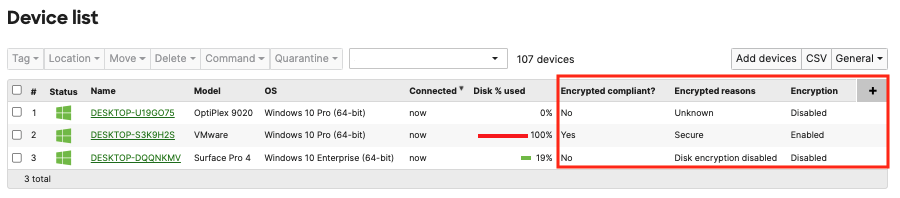
Administrators can also check for encryption as a Systems Manager security policy, to obtain a list of compliant and non compliant encrypted devices on the Systems Manager > Devices list in bulk. This will show the encryption compliance status, reason, and if BitLocker is currently enabled, disabled, or unknown (not reported yet). This security policy will also check all other OSes for encryption, such as macOS FileVault encryption, iOS encryption, and Android Work Profile encryption. So the security policy is a great way to read current encryption status in bulk for every device.
Labels
-
AI Assistant
3 -
API & Webhooks
25 -
Beta
38 -
Breaking changes
11 -
Catalyst
27 -
Cisco Secure Connect
2 -
Features
219 -
Firmware
40 -
Meraki Health
25 -
MG Wireless WAN
10 -
MI Insight
17 -
Mobile App
9 -
MR Wireless
64 -
MS Switch
60 -
MT Sensors
29 -
MV Cameras
49 -
MX Security & SD-WAN
46 -
Products
91 -
SASE
3 -
SM Endpoint Management
35
- « Previous
- Next »
© 2026 Cisco Systems, Inc.

