Get answers from our community of experts in record time.
Join now- Technical Forums
- :
- Wireless
- :
- Re: Traffic isolation
Traffic isolation
Solved- Subscribe to RSS Feed
- Mark Topic as New
- Mark Topic as Read
- Float this Topic for Current User
- Bookmark
- Subscribe
- Mute
- Printer Friendly Page
- Mark as New
- Bookmark
- Subscribe
- Mute
- Subscribe to RSS Feed
- Permalink
- Report Inappropriate Content
Traffic isolation
Hi all,
I am scratching my head how to isolate the traffic for management and data plane.
Scenario is following:
- I have local management system which I need to use. It is on the local lan
- I have two SSIDs, Corp and Guest
Question is for do I change the gateways so that my mgmt traffic goes other way then the rest of the traffic. If I change the default gateway on AP it will send all traffic that way.
I want different gateways for management and different for WiFi users.
Any advice ?
BR
V
Solved! Go to solution.
- Mark as New
- Bookmark
- Subscribe
- Mute
- Subscribe to RSS Feed
- Permalink
- Report Inappropriate Content
Perhaps this new feature will help you with your ask?
https://documentation.meraki.com/MR/Other_Topics/Alternate_Management_Interface_on_MR_Devices
- Mark as New
- Bookmark
- Subscribe
- Mute
- Subscribe to RSS Feed
- Permalink
- Report Inappropriate Content
Do you have them already set up on the LAN side? If so, on the SSID Access-Control page you want to configure the option to drop the traffic off onto the VLAN you want. Make sure the AP is connected to a trunk port.
Are you using Meraki switches as well?
- Mark as New
- Bookmark
- Subscribe
- Mute
- Subscribe to RSS Feed
- Permalink
- Report Inappropriate Content
Sorry I didnt explain that fully.
Yes I do have AP connected to the L2 switch and yes it will be a trunk. I want to have mgmt vlan and LAN vlan.
Mgmt vlan needs different gateway then LAN vlan.
Switch will be Meraki and Cisco depending from the size of the branch.
- Mark as New
- Bookmark
- Subscribe
- Mute
- Subscribe to RSS Feed
- Permalink
- Report Inappropriate Content
your ip and gateway of the AP is for the ap management. but also for your ssid in nat mode.
if you configure your ssids for bridge mode you can set the vlan you want the ssid traffic in.
make sure your switches allow these vlans on the trunks to your layer3 device that is the gateway for these vlans
- Mark as New
- Bookmark
- Subscribe
- Mute
- Subscribe to RSS Feed
- Permalink
- Report Inappropriate Content
Or if you have the AP on a 3rd separate vlan, use that as the native and set the corp SSID to the VLAN you want.
Let me know if that works
- Mark as New
- Bookmark
- Subscribe
- Mute
- Subscribe to RSS Feed
- Permalink
- Report Inappropriate Content
Perhaps this new feature will help you with your ask?
https://documentation.meraki.com/MR/Other_Topics/Alternate_Management_Interface_on_MR_Devices
- Mark as New
- Bookmark
- Subscribe
- Mute
- Subscribe to RSS Feed
- Permalink
- Report Inappropriate Content
This is exactly what would solve my problem. Separating the data from mgmt traffic. I will give it a try.
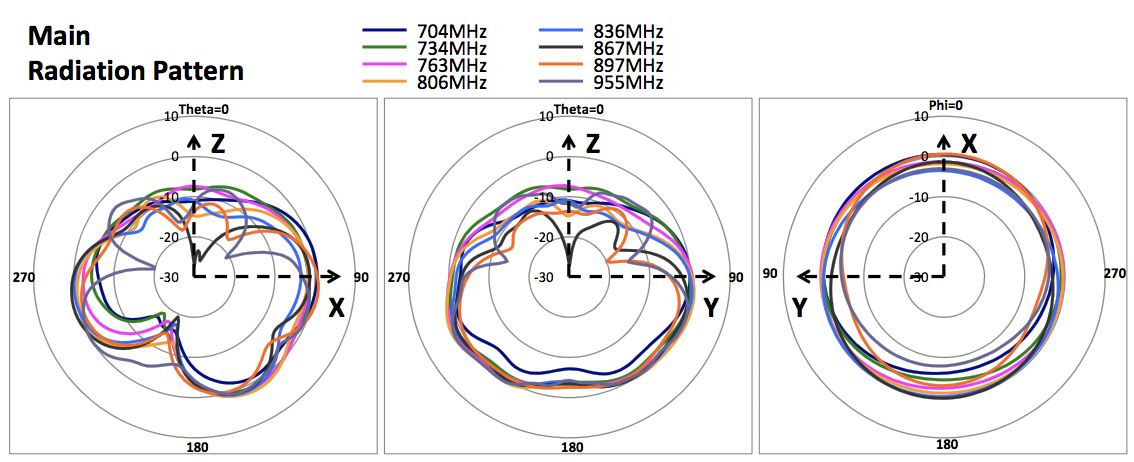
- Mark as New
- Bookmark
- Subscribe
- Mute
- Subscribe to RSS Feed
- Permalink
- Report Inappropriate Content
@jdsilva wrote:Perhaps this new feature will help you with your ask?
https://documentation.meraki.com/MR/Other_Topics/Alternate_Management_Interface_on_MR_Devices
Good catch !
I always forget about that feature
- Mark as New
- Bookmark
- Subscribe
- Mute
- Subscribe to RSS Feed
- Permalink
- Report Inappropriate Content
@NolanHerring wrote:Good catch !
I always forget about that feature
Yeh I haven't actually tried this out myself yet so it's not really on my radar, but for whatever reason I thought of it when I saw this question. Definitely interested to hear how you make out with this @VladNik .
- Mark as New
- Bookmark
- Subscribe
- Mute
- Subscribe to RSS Feed
- Permalink
- Report Inappropriate Content
This feature works only on APs unfortunately :(. On MSs is still work in progress.

